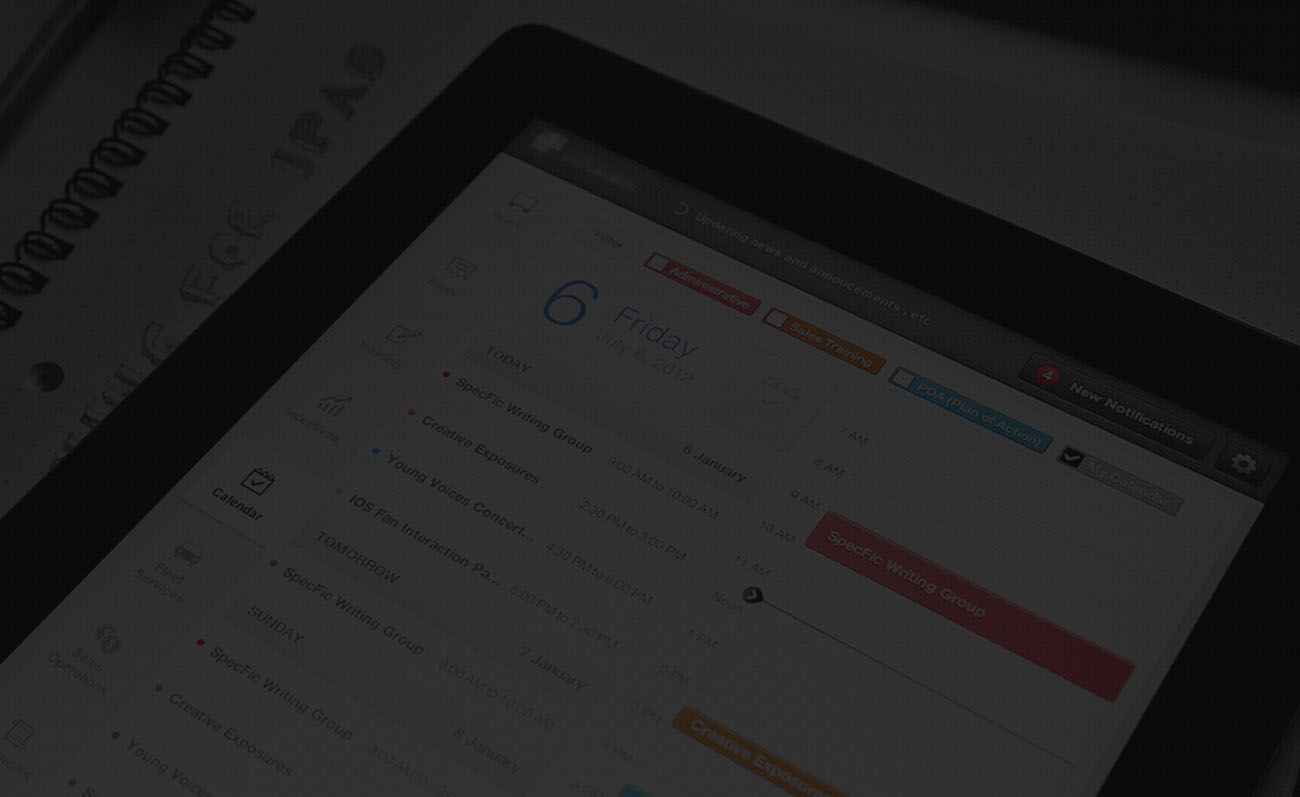Understanding Custom Experimental Navigation in Website Design
Experimental navigation refers to innovative ways of structuring and presenting the navigational elements on a website. This approach goes beyond traditional navigation bars and menus, aiming to enhance user experience and engagement. In custom website design, experimenting with navigation can set your website apart, offering unique interactions that captivate users. The best website design help recognizes the importance of balancing creativity with usability to ensure that experimental navigation enhances rather than hinders the user experience.
Research and Inspiration
Before diving into experimental navigation, it’s crucial to conduct thorough research and seek inspiration from successful implementations. Analyze websites known for their innovative navigation and consider how their approaches can be adapted to your project. Reviewing case studies and design portfolios can provide valuable insights. This step is essential for providing affordable website design help, where understanding the rationale behind design choices helps inform your decisions.
Defining Objectives
Clearly define the objectives of your experimental navigation. Are you aiming to improve user engagement, simplify complex information, or showcase creativity? Understanding your goals will guide your design decisions and ensure that the experimental navigation aligns with the overall purpose of the website. This focus is central to unique website design, where clear objectives drive design innovation.
Sketching and Wireframing
Begin with sketching and wireframing to visualize your experimental navigation ideas. These preliminary designs help you explore different layouts and interactions without committing to a final design. Tools like Sketch, Figma, and Adobe XD are useful for creating wireframes and prototypes. This stage is akin to the drafting process in brand identity design, where initial outlines set the foundation for the final work.
User-Centered Design
Prioritize user-centered design principles to ensure that your experimental navigation is intuitive and user-friendly. Conduct usability testing with prototypes to gather feedback and identify potential issues. Observing how real users interact with your navigation will help refine your design. This approach mirrors the iterative process in best website design help, where continuous feedback and revisions lead to a polished final product.
Interactive Elements
Incorporate interactive elements that enhance user engagement. These can include animated menus, dynamic scroll effects, and interactive icons. The key is to make interactions smooth and enjoyable without overwhelming the user. Implementing such elements requires a balance of creativity and technical skill, similar to the principles of unique website design.
Accessibility Considerations
Ensure that your experimental navigation is accessible to all users, including those with disabilities. Follow accessibility guidelines such as the Web Content Accessibility Guidelines (WCAG) to make your navigation inclusive. This includes providing keyboard navigation, using descriptive labels, and ensuring color contrast. Accessibility is crucial for offering an affordable website design help that caters to a diverse audience.
Testing and Iteration
Thorough testing is essential to refine your experimental navigation. Conduct A/B testing to compare different versions of your navigation and identify which performs better. Gather user feedback and make iterative improvements. This testing phase is similar to the revision process in custom website design, where continuous refinement ensures the highest quality output. Balancing Innovation with Familiarity While experimenting with navigation, it’s important to balance innovation with familiarity. Users are accustomed to certain navigational conventions, and deviating too much can cause confusion. Aim to introduce new elements gradually and ensure that the core functionality remains intuitive. This balance is crucial for providing a cheap website design service without compromising usability.
Implementing Feedback
Incorporate feedback from users and stakeholders to fine-tune your experimental navigation. This collaborative approach ensures that the final design meets user needs and aligns with project goals. Implementing feedback is a key aspect of delivering the best website design help, ensuring that the final product is both innovative and user-friendly.
Continuous Improvement
Experimental navigation is an ongoing process that benefits from continuous improvement. Stay updated with the latest design trends and technologies to keep your navigation fresh and engaging. Regularly review and update your navigation to adapt to changing user preferences and technological advancements. This commitment to continuous improvement is similar to maintaining a unique website design that stands out over time.
Conclusion
Performing experimental navigation in website design involves a blend of creativity, user-centered design, and continuous improvement. By researching, defining objectives, sketching, testing, and iterating, you can create innovative navigation that enhances user experience and sets your website apart. This process mirrors the meticulous approach seen in custom website design, ensuring that your website not only stands out but also provides a seamless and engaging user experience. Whether you opt for a cheap website design deal or choose to buy website design service, focusing on experimental navigation can elevate your website's design and functionality.
Related Blogs
- Web Design Accessibility: Ensuring Inclusivity for All Users
- How to Create a WordPress Website?
- How to Use Google Analytics for Digital Marketing?
- How to Deal with Platform Compatibility Challenges in the Website Design Process
- Process of Metaverse Website Development?
- Tips to Integrate Data Science in Website Development
- Importance of URL in a Website Design
- How to Include Cultural Sensitivity in Website Design
- Tips for Keeping Backups in Website Development
- Remarketing Advertising Trends in 2024
- Four Pillars of Website Development and Tricks to Apply It
- Importance of Scriptwriting in Social Media Digital Marketing
- How to Create Graphic Design for a Packaging Material of a Brand
- How to Conduct SERP Analytics and Tracking in Digital Marketing
- How to Differentiate a Logo Designed for Video Game?
- Tips to Develop Angular JS Website Development
- Integration of Scroll-triggered Animations in Website Design
- Describe What Is Microsoft SharePoint and Its Importance for Website Development
- Tips to Download Resources (Webpage, Files, Videos) From A Website
- Suggest Importance of Bootstrap Process in Website Development
- How to Implement Web Design in Semplice Site Builder?
- Guide How to Design Content for Digital Marketing Newsletter
- How to Develop Website Based On PSSE UEL Model?
- File Format and Usage Guidelines Assistance for Logo Design
- Tips to Future Proof Website Development Process using New Technologies
- How to Use Mailchimp for Custom Digital Marketing Campaigns
- Understanding Custom Experimental Navigation in Website Design
- Importance of Domain Name in Website Development
- Introduction to Deeply Nested Schemas in Digital Marketing