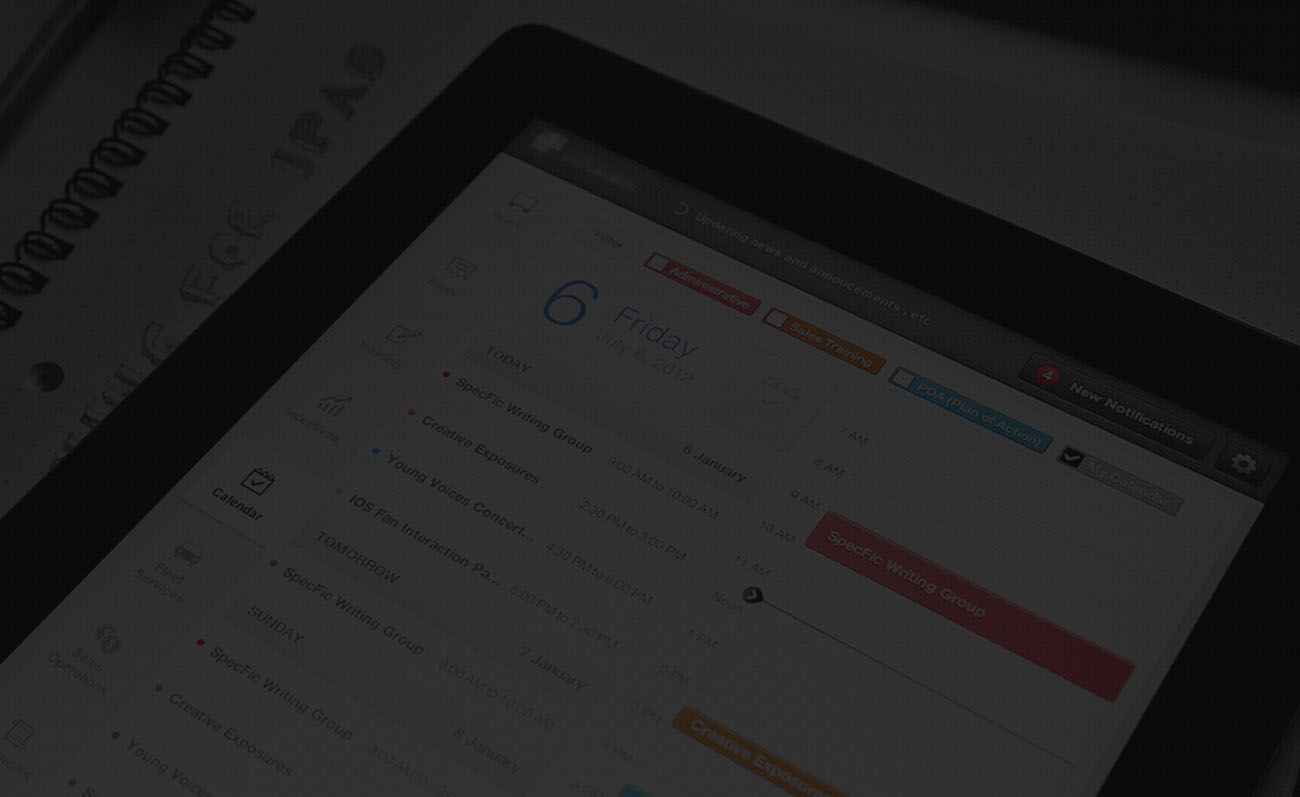Web Design Accessibility: Ensuring Inclusivity for All Users
Design Tool 5 is a platform for custom web design service accessibility, often termed inclusive design, which involves the creation of websites that cater to a diverse range of disabilities, encompassing individuals with visual, auditory, motor, and cognitive limitations. Ensuring the accessibility of your web design not only aligns with legal obligations but also showcases a dedication to inclusivity and broadening your user base.
Design Tool 5 has the best web design help to guide you with some important factors to consider when striving for cheap web design accessibility.
- Semantic HTML: The proper utilization of semantic HTML tags stands as a cornerstone of accessibility. Semantic tags effectively convey content meaning and structure to both users and assistive technologies like screen readers.
- Alternative Text for Images: Each image featured on your unique website development should possess descriptive alternative text (alt text) that elucidates the image's content and purpose. Alt text serves as a crucial resource for screen readers, conveying image details to visually impaired users.
- Keyboard Navigation: Ensuring that all interactive elements and functionalities on your website are accessible and functional via keyboard navigation alone is paramount. This accommodates users who may not be able to utilize a mouse or touchpad.
- Colour Contrast: Diligently consider colour contrast when designing your website. The text should exhibit ample contrast against the background to guarantee readability for users with visual impairments.
- Readable Fonts: The selection of legible fonts, coupled with the maintenance of a reasonable font size, is vital. Users with conditions such as dyslexia or other reading challenges may derive benefits from fonts explicitly designed for readability.
- Transcripts and Captions: Supplying transcripts for audio content such as podcasts and captions for video material is essential. Get web design help for features with this tool to aid users who are deaf or hard of hearing in comprehending the content.
- Responsive Design: Verify that your website possesses a responsive design capable of adapting to diverse screen sizes and devices. Get web design help to accommodate users with varying abilities and equipment.
- Focus Styles: Ensuring the presence of distinct and conspicuous focus styles for interactive elements when they are in focus greatly assists users who navigate via keyboards.
- Testing with Assistive Technologies: Regularly subject your web design help to testing with assistive technologies such as screen readers and voice recognition software via cheap web design deal. You will find this practice to identify and rectify accessibility issues effectively.
- Accessibility Guidelines: Acquaint yourself with accessibility guidelines like the Web Content Accessibility Guidelines (WCAG), which offer a comprehensive framework for the creation of accessible cheap web design content.
By integrating these considerations into your web design, you can cultivate a more inclusive online environment for all users. Get Design Tool 5 from our web design service online to leverage how custom web design accessibility not only benefits individuals with disabilities but also enhances usability and search engine optimization (SEO), rendering your website more user-friendly and discoverable.
Related Blogs
- Web Design Accessibility: Ensuring Inclusivity for All Users
- How to Create a WordPress Website?
- How to Use Google Analytics for Digital Marketing?
- How to Deal with Platform Compatibility Challenges in the Website Design Process
- Process of Metaverse Website Development?
- Tips to Integrate Data Science in Website Development
- Importance of URL in a Website Design
- How to Include Cultural Sensitivity in Website Design
- Tips for Keeping Backups in Website Development
- Remarketing Advertising Trends in 2024
- Four Pillars of Website Development and Tricks to Apply It
- Importance of Scriptwriting in Social Media Digital Marketing
- How to Create Graphic Design for a Packaging Material of a Brand
- How to Conduct SERP Analytics and Tracking in Digital Marketing
- How to Differentiate a Logo Designed for Video Game?
- Tips to Develop Angular JS Website Development
- Integration of Scroll-triggered Animations in Website Design
- Describe What Is Microsoft SharePoint and Its Importance for Website Development
- Tips to Download Resources (Webpage, Files, Videos) From A Website
- Suggest Importance of Bootstrap Process in Website Development
- How to Implement Web Design in Semplice Site Builder?
- Guide How to Design Content for Digital Marketing Newsletter
- How to Develop Website Based On PSSE UEL Model?
- File Format and Usage Guidelines Assistance for Logo Design
- Tips to Future Proof Website Development Process using New Technologies
- How to Use Mailchimp for Custom Digital Marketing Campaigns
- Understanding Custom Experimental Navigation in Website Design
- Importance of Domain Name in Website Development
- Introduction to Deeply Nested Schemas in Digital Marketing